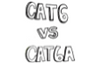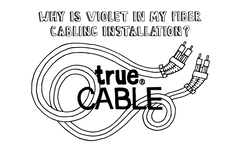Payment methods accepted
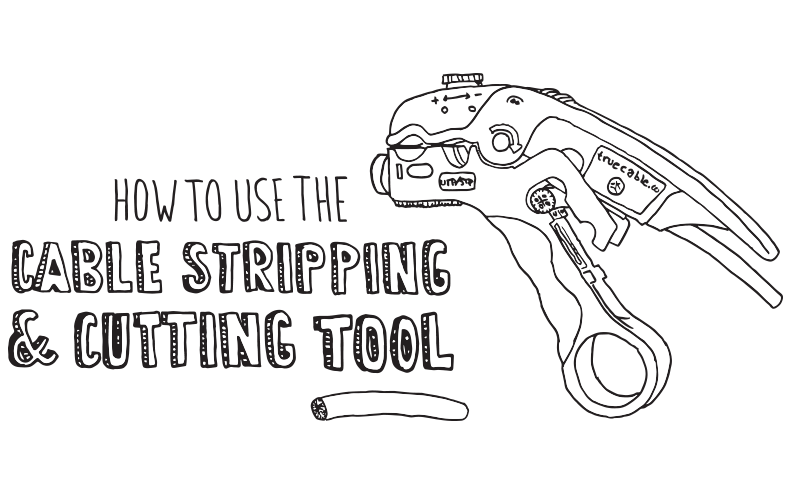
How to Use the Cable Stripping & Cutting Tool
Written by Don Schultz, trueCABLE Senior Technical Advisor, Fluke Networks Copper/Fiber CCTT, BICSI INST1, INSTC, INSTF Certified
trueCABLE’s Cable Stripping and Cutting Tool is a truly versatile tool and is something you must have in your tool kit. You will be rather upset with yourself if you forget to take it onto your next job site.
Why is our "multi-strip" tool so useful?
- Capable of cutting and stripping the jacket from any type of Ethernet cable, short of the big, industrial 25-pair variety
- Handles cutting and stripping RG59 and RG6 coaxial cable like it was born to do it, even the big, quad shield stuff
- The Ethernet cable jacket-strip depth is infinitely adjustable, so you can score the jacket without cutting through it and possibly nicking a conductor.
- The coaxial cable stripping cassette is reversible, so it handles the monster RG7 and RG11 types.
- Cable braid comb for coaxial cable, leading to easier F connector termination and far fewer finger bandages for you.
- It’s bright green! Yeah, we thought of that. Ever had a tool just disappear into your “black hole” of a tool bag? Not this tool.
Let's take a walkaround, shall we?

Ethernet cable stripper and cut depth adjustment knob with reversible and replaceable coaxial cable stripper cassette.

Cassette removed. One side is for RG59 or RG6. Flip over for RG7 and RG11.

A closer look at the cassette. The image on the left shows the pre-set 0.25”/0.25” for RG59 and RG6. The picture on the right shows RG7 and RG11 blade presets.

Coaxial cable shield braid comb. (A must-have item once you have used it!) And the cable cutter; for both coaxial and Ethernet. Don’t, I REPEAT, don't cut steel conductor coax.
Cutting and Stripping Ethernet

For this demonstration, we will use Cat6A U/UTP riser rated cable.
Step 1
First, we will assume that the cable needs to be cut to length and stripped.

The Ethernet cable in the strip channel. Yep, it even cuts the thick stuff. Watch your fingers!
- Before you put the cable into the channel, turn the adjustment knob counterclockwise so that the blade is raised.
- Seat the cable into the strip channel with about 2 inches coming out of the right side of the tool (not shown).
Step 2
Now, turn the knob clockwise until you feel the blade contact the cable jacket firmly.

Adjusting to get the perfect score on the cable jacket.
Turn the entire tool, either clockwise or counterclockwise, to score the cable jacket. You only need to make two rotations with the tool.
- The object is to score, but not cut through that cable jacket.
- You may need to repeat this procedure a few times to achieve a good score.
Step 3
Viola! The score is perfect when you can bend the cable jacket a couple of times, and it “pops” open. It may not actually make a “pop” noise.

That is what you want...scored but not cut. Shaken, but not stirred. Pop the cable jacket.
Cutting and Stripping RG6 Coaxial Cable

For this demonstration, we will use RG6 double-shield, solid-copper conductor cable.
Step 1
Again, we will assume that the cable needs to be cut to length and stripped.

Tip:
Note that it is safe to cut coaxial cable that has a solid copper conductor and CCA (copper clad aluminum) center conductor. Don’t try and cut steel center conductors as the blade will be destroyed.
To strip the coaxial cable, press the tool handle down to open the jaws and then place it into the dual-level strip channel.
Step 2
Only insert enough cable, so there is no excess protruding, like this…

Even does it
Once you set up your cable to be stripped, as shown above, ease the tool lever down and make several rotations with the tool. When you start turning the tool, you will feel and hear a grinding noise. This is perfectly normal and is the second level cutting blade slicing its way through the braided cable shield.
- The strip will be 0.5 inches long from the end of the black cable jacket to the tip of the copper conductor.
- 0.25 inch will have braided shield exposed over hard foam insulation.
- The remaining 0.25 inch will be exposed, bare copper.
Tip:
Keep turning until you don’t hear the grinding any more.
Step 3
Pull the cable out of the tool, and you should be left with something like the image below.

We are now doing the “double level coaxial strip.” It looks a bit gnarly.
Although you cannot see it in the picture, there is a plastic film around the braided cable shield. Carefully remove that with your fingers or flush cutters. Fold the braided cable shield backward over the cable jacket
Step 4
Comb out the braided shield using the velcro. If you use your fingers, the results of the backward braid shielding won’t look so good. It will also be quite uneven. That is why you want to use the secret weapon: The shield braid comb. No, that piece of velcro material was indeed not for hanging up your tool. It is for this:

Combing it out. Now, does that look better or what?!
So, here is your crash course for our multi-strip tool. Pretty handy once you know how to use it, huh?
I told you it would become one of your favorite tools.
HAPPY NETWORKING!
trueCABLE presents the information on our website, including the “Cable Academy” blog and live chat support, as a service to our customers and other visitors to our website subject to our website terms and conditions. While the information on this website is about data networking and electrical issues, it is not professional advice and any reliance on such material is at your own risk.